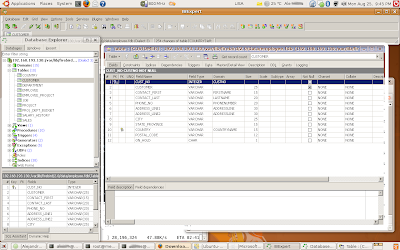
I was able to run IBExpert within Wine merging this two guides
IBexpert WINE Howto and the using_ibexpert_with_linux_and_wine.pdf provided by my colleague (thanks to Carlao).
0- Install wine from ubuntu repositories (I'm using Ubuntu 8.04)
$ sudo apt-get install wine
1- don't run ibexpert before doing next steps, if you did it, probably you need to delete .wine directory,
2- If you not already done, Install dcom98 as http://wiki.winehq.org/NativeDcom
(may be native dcom should be fixed to work with ibexpert).
3- replace riched20.dll and msls31.dll (copy from a win98 or winxp distribution)
4- in winecfg add native dll overrides for ibexpert: ole32, oleaut32, riched20
5- Downloaded gds32.dll and copy to wine's system32 directory.
6- Run
$ wine regedit
This opens the “Windows Register Editor”. Search for the contents in the7- Finally run IBexpert installation
HKEY_CURRENT_USER\Control Panel\International key, and change the value
of “sShortDate” from “d/M/yyyy” to “dd/MM/yyyy” (without the quotation marks).
$ wine setup_personal.exe
8- Run IBexpert through desktop link or
$ env WINEPREFIX="/home/USER/.wine" wine "C:\Program Files\HK-Software\IBExpert\ibexpert.exe"
replacing USER with your unix username.
No hay comentarios:
Publicar un comentario